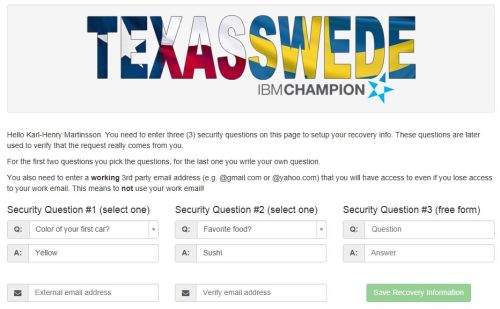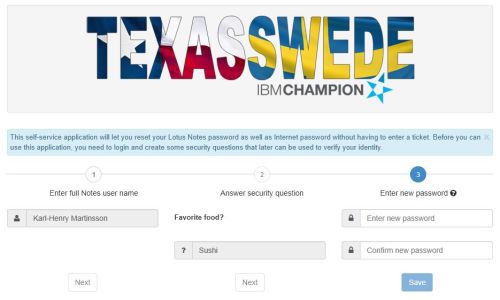Free Software – Password Reset for Notes/Domino
Earlier this year I was asked to research some alternatives for a web-based password reset function at my work. One of the larger support burdens are users who forget the passwords, especially in the first few days after changing it. We have a 90 day password lifespan, then a new password need to be picked. Some users wait until the last minute, which usually is Friday afternoon right before they go home, making it very likely that they will forget the new password over the weekend. Another big group is auditors, who may come in every 6 months or so, and by then their passwords have of course already expired.
I first looked at some COTS solutions from HADSL (FirM) and BCC (AdminSuite). They were both very competent, and in addition have several other functions that I really would like to have in my environment (like synchronization between Domino Directory and Active Directory). However, as my company is in a cost saving phase, I was asked if I could build something myself, so I played around a little, and came up with a small and simple application.
The application contains two web pages. The first page (Setup) is where the user will setup the security questions used for password recovery as well as entering an external email address that they have access to even if locked out from the Domino account at work. This page is protected by regular Notes security, so the users need to set this up before they lose access to their account.
The second page (Request)is where the user can request the password to be reset. After entering their Notes name, the user is presented with one of the security questions. If the question as answered correctly, the user can now enter a new password. If the question is wrong, another of the questions is presented to the user. I am also using regexp to make sure that the password match the requirement our organisation have for password strength.
Both pages are built using Bootstrap (v3.2.0), jQuery (v1.11.0), and for the icons I use Font Awesome (v4.2.0), all loaded from BootstrapCDN. I also use a few local CSS and Javascript files to handle older versions of Internet Explorer. The process steps were created using code by jamro and you can find the code here. By the way, Bootsnipp is a great resource to avoid having to invent the wheel again. There are hundreds of free snippets of code there to build neat Bootstrap functionality.
When the user fill out and submit the setup page, a document is created in a Notes database. When the user need to reset the password, the security questions and answers are retrieved from that document. To prevent unauthorised access to the Notes documents, they use Readers fields to prevent them from being visible to anyone but the signer of the agents running on the server.
This application can of course be updated with more functionality. Instead of allowing the user to pick a password, one could be generated by the server and sent through email to the address entered during setup. There are probably other things that can be done to adapt this application to the needs of your organization. And you probably want to change the logo on the pages to fit your organisation.
You can download the application here. It is licensed under Apache 2.0. I will try to get it up on OpenNTF.org soon as well.
Read the “About” page for instructions on installation and setup, as well as full license and attribution. Enjoy!