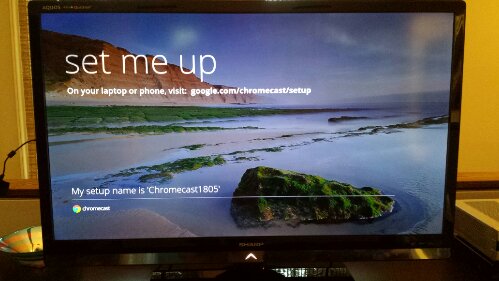Helpful Tools – Ytria EZ Suite (part 2)
Two weeks ago I wrote about Ytria EZ Suite, a set of tools for HCL Domino that I have been using for years. Unfortunately there were so much to write about the tools that I had to split it up into multiple blog posts. This is the second article about the tools that comprise EZ Suite. In that first post I covered scanEZ, consoleEZ, actionBarEZ and viewEZ, and if you haven’t read it yet, you can find it here.
Most of the tools I previously covered were aimed more towards developers, especially actionBarEZ and viewEZ. The consoleEZ tools can also be very useful for a developer who needs to keep an eye on the server console for potential error messages from agents being executed on the server. But Ytria offer tools directly geared towards administrators as well, so today we will take a look at them.
The first of these tools is aclEZ, and as the name indicates it is used to manager the ACL (Access Control List) of Domino databases. You get an overview of who has access to the databases, and you can modify, create and of course delete entries. You are of course not limited to displaying one database, you can select multiple databases and compare the ACL settings between the different databases. You can also copy ACL settings between databases, so you can setup one database with the proper security settings and then copy them to as many databases as you like on your server.
Ytria is using a configurable grid to display columns in all their tools. This is making it easy to view just the info you are looking for. Columns can be hidden or displayed, sorting can be set, and much more. I find this flexibility very helpful, there are often columns I am not even remotely interested in and now I can just prevent them from being displayed.
In addition you can sort the columns in the grid, and also apply filters so only values matching a specific criteria are displayed.
This is just a couple of examples of the many details I enjoy with the Ytria tools. They have over 20 years of experience creating tools for Notes and Domino professionals, and that shows. Everything is well thought through, and the tools offers great flexibility.
A tool I find extremely useful is databaseEZ. It allows me to get a high level view of all databases on a server, check things like the ODS version, if they are full-text indexed or not, the database size,, when they were last compacted, and also look at the size of the view index for each view in a database.
All this information helps me for example if I need to find out why a Domino application is slow, or which databases needs maintenance first. Almost this information can be accessed from the Domino Administrator client, but not in this easy to read format. Instead you need to open a number of different views and dialog boxes in each database. This is a huge time saver!
The last tool I want to mention today is replicationEZ. As the name states, this is a tool to locate and compare replicas of databases on different servers. Like in the other tools from Ytria, there are too many functions to list them all. I would like to mention a few that I find very useful.
Here I have loaded two of my servers into the replicationEZ grid, and it is now easy to see that there are a couple of databases I don’t have replicas of on my secondary server. I am also loading and comparing the number of documents and deletion stubs in two replicas of a database, and you can see there is a discrepancy on the number of deletion stubs between them (highlighted in red).
It is of course easy to create new replicas, or rather a replication stub. This is another example of how Ytria added functionality that I miss in the native Domino Administrator. Instead of having to sit and wait for a new replica to be created and all documents replicated to the new server (or start the replication, cancel out after a few documents have been replicated, and then let the Domino server finish the replication in the background), replicationEZ creates a replication stub, and I can continue to work while the full replica is created.
There are a few more tools from EZ Suite that I want to talk about, so check back in a few days for the last blog post.







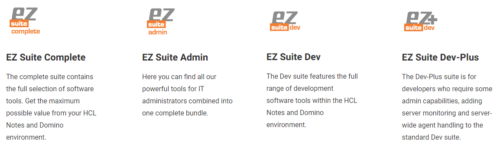
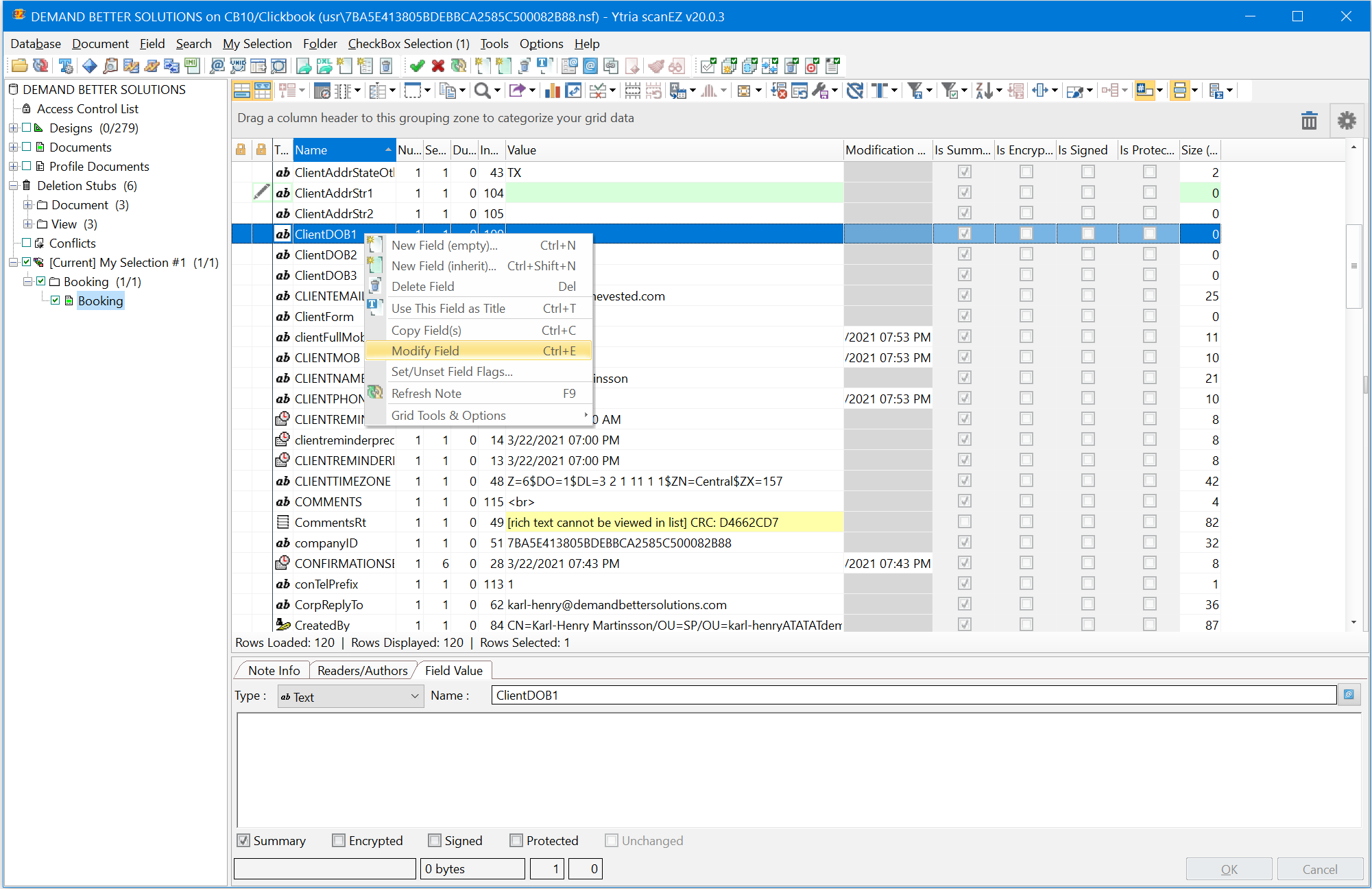
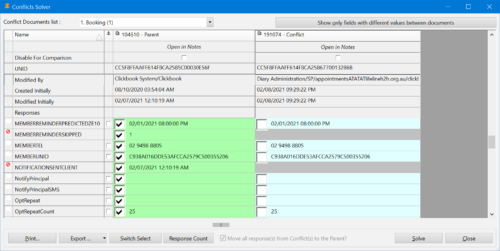

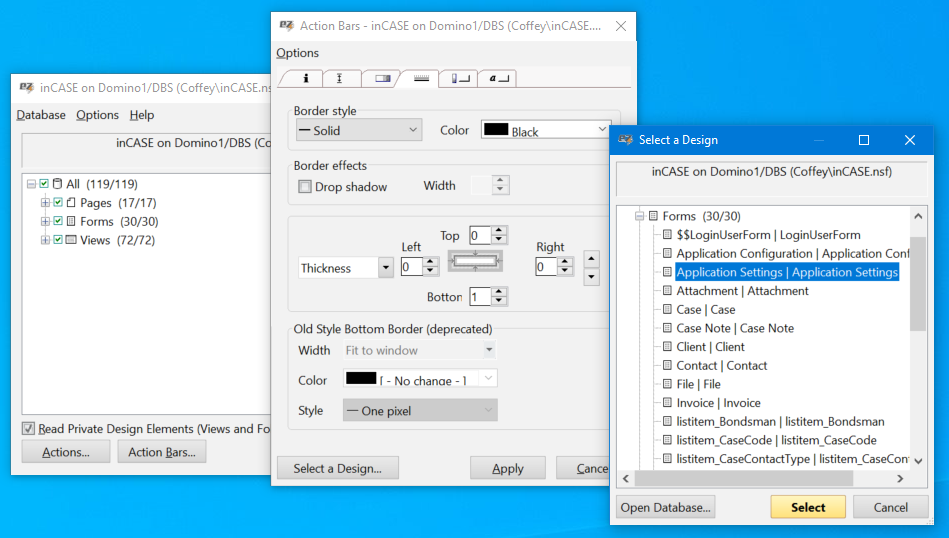

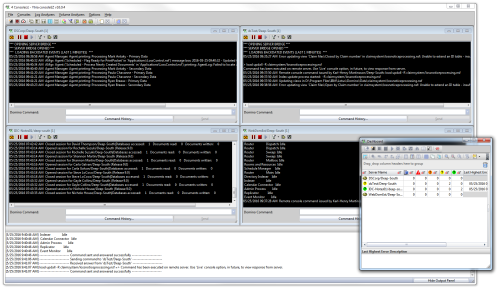
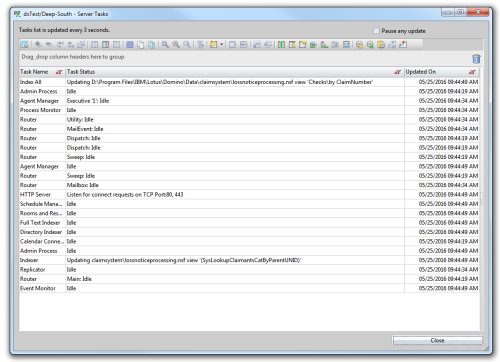
 One of the most talked about books in Sweden in 2012 was “En man som heter Ove” (“A man called Ove”) by Fredrik Backman. Fredrik did the unusual thing to debut with two books at the same time, his other book was called “Saker min son behöver veta om världen” (“Things My Son Needs To Know About Life”). Earlier this month his third book, “Min mormor hälsar och säger förlåt” (no english title yet, translates to roughly “My grandmother send greetings and say she is sorry”) was released.
One of the most talked about books in Sweden in 2012 was “En man som heter Ove” (“A man called Ove”) by Fredrik Backman. Fredrik did the unusual thing to debut with two books at the same time, his other book was called “Saker min son behöver veta om världen” (“Things My Son Needs To Know About Life”). Earlier this month his third book, “Min mormor hälsar och säger förlåt” (no english title yet, translates to roughly “My grandmother send greetings and say she is sorry”) was released.