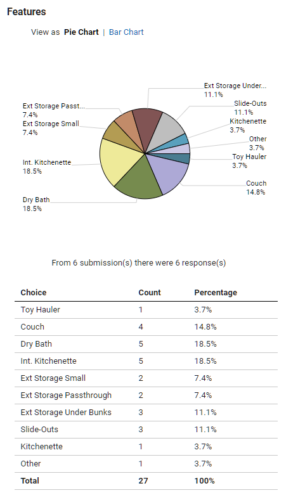Notes and Domino v12 is here!

HCL Software is launching the new version of the collaboration platform HCL Domino on June 7, together with the latest version of the meeting platform Sametime. If you already are a customer with entitlement to the products, you can already download them from FlexNet today.
Some of the new features in Domino v12:
- Support for storing DAOS files in Amazon S3, to offload your own servers
- Active directory password sync
- Two-factor authentication and additional enhancements to internet security
- New mobile capabilities
- New icons and view list styling options
- Hide fields or view columns on devices with lower resolution
- Bootstrap 4 for XPages
- Support for formula language in DQL queries
- Aggregate document collections (e.g. from a search) across Domino databases
- Button in Administrator client to find all groups a user belongs to
- Enhancements to mail-in databases
And much more. Find out at the launch!
It is not only the Domino server and the Notes client that is being launched. The latest version of HCL’s no-code/low-code development tool Domino Volt is also available, as is a new version of the AppDev Pack that allows node.js developers to work directly with data stored in the Domino NoSQL-database. But wait, there is more!
A very exciting product HCL will present at the launch is Nomad Web, a client for Domino built for the browser with no downloads or plugins required. The client is written in Web Assembly, so it runs native in modern browsers. It can execute formulas and Lotusscript code, everything you can do in the regular client can be done (with a few exceptions like XPages). There has even been new classes added to Lotusscript to access hardware common in mobile devices and laptops, e.g. the camera and GPS. Nomad for iOS and Android has already been released, but with this zero footprint web client it is incredibly easy to deploy existing Domino application without having to convert them to true web applications. They will simply work as-is. This is truly an impressive engineering feat by HCL.
If you haven’t done it yet, sign up for the launch of the new Domino and Sametime on June 7.