The first update to HCL Volt is now available for download. In version 1.0.1 there are a number of improvements, so if you already have Volt installed, get this update from Flexnet. But this post is not about the technical details of Volt. No, it is an example of how I used the product the other day to quickly put together a small application to help with a very specific task.
Last month my wife and I went on a trip to Estes Park in Colorado, where we enjoyed sleeping with open windows, enjoying the fresh cool mountain air. We started talking about getting an RV, to allow us to leave the Texas heat during the summer. My wife started doing some research on different camping trailers, but soon there was too many models, weights, dimensions and features to keep track of easily. I started to create a spreadsheet in Excel to keep track of everything, but a few minutes later I realized I had a much better tool available: HCL Volt.
 I started my browser and went to the Volt Application Manager, where I created a new application by importing the Excel spreadsheet I had started on.
I started my browser and went to the Volt Application Manager, where I created a new application by importing the Excel spreadsheet I had started on.
Within a few seconds I had the beginning of my application. I added some additional fields, for example to upload images of the floorplans and to store links to the manufacturers webpages with more information.
It took me about 10 minutes to put the whole thing together. I sent my wife the links, and she logged in and started entering data, as she was researching. A little bit later she asked if it would be possible to add some more checkboxes to the list of features I had created. I gave her the access to modify the application, showed her where she needed to go, and she fixed it herself without me having to show her anything. That’s how intuitive Volt is!
We now have a simple but functional tool to record details about any camping trailer we find, and where we can later go back and review the different alternatives.
There is even a built-in summary page where we can see statistics of the different trailers. This is created automatically from the data entered, no code needed. As a matter of fact, I have not written one single line of code in this application.
 |
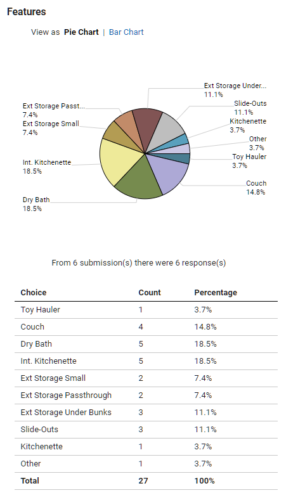 |
This is just one example of how you can create a useful application in a few minutes. But don’t take my word for it. Try it yourself for free, no download required!
If you want to get this very affordable add-on product to HCL Domino, contact your HCL Business Partner.


Very cool real world use case Karl-Henry, thanks so much for sharing.
Personally I am interested in the data since this is something that is not available in Asia. Professionally, I am also interested in the design. Is it possible for you to share either the design or the data ?
Sure, but this is nothing advanced.
Application only: http://www.texasswede.com/websites/blogfiles.nsf/CamperTrailers.volt
With data: http://www.texasswede.com/websites/blogfiles.nsf/CamperTrailers_with_data.volt