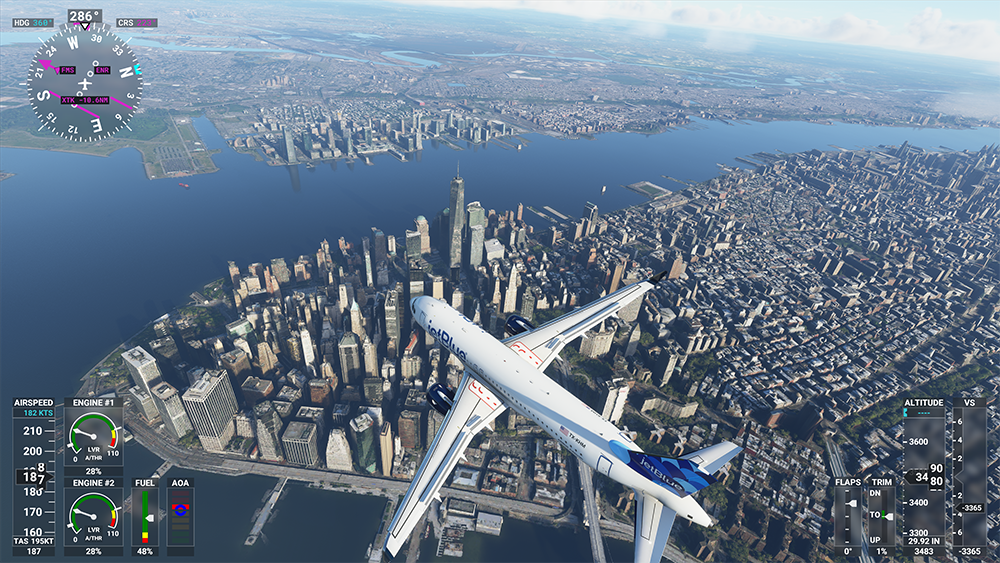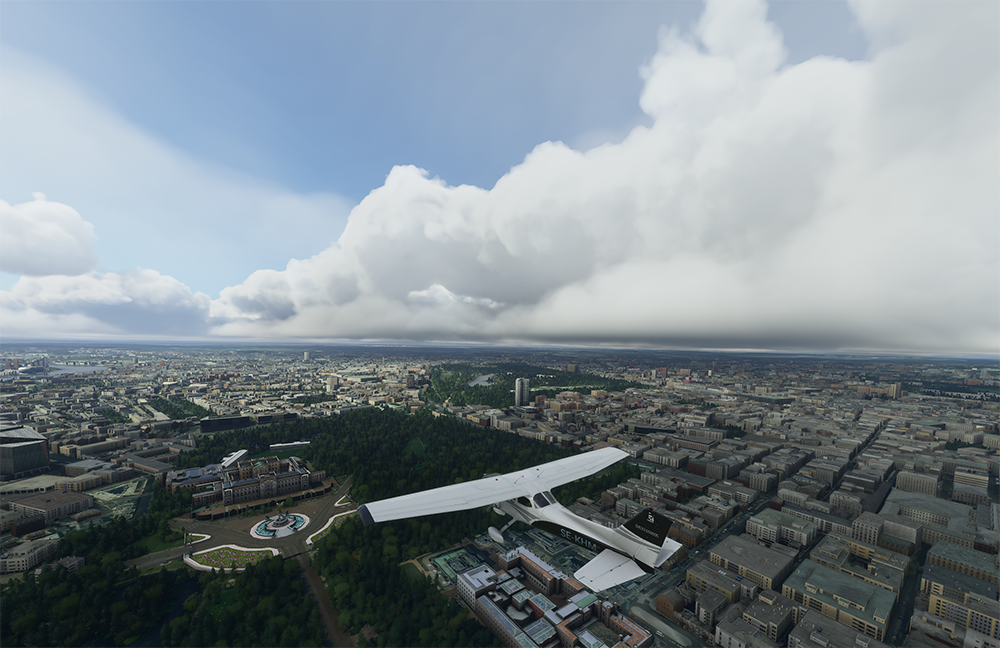The highly anticipated new version of Microsoft Flight Simulator was released on August 18,, and I have been playing with it for a few days in my spare time, and I wanted to share my first impression.
This simulator is impressive. You can fly anywhere you like on Earth, thanks to Bing Maps. Microsoft partnered with Austria-based Blackshark.ai to enhance the satellite images using AI software. The result is a great looking world. The AI is taking 2D satellite images and trying to figure out what the buildings would look like in 3D, and it will of course not always get it right. But as long as you fly at a realistic altitude (say above 1000 ft), it looks very real.
There are certain cities where photogrammetry is available, for example New York City, and there the result is astounding. Many famous landmarks and buildings around the world received manual attention, and a number of iconic airports have been handcrafted to look extremely realistic. The Basic Edition contains 30 of those airports, the Deluxe Edition contains 5 additional airports, and finally the Premium Deluxe Edition (which is the one I purchased) contains 10 more airports.
You can change the tail number of the planes, and even change your call-sign used by the Air Traffic Control. You can fly a number of different airplanes and variants of them, everything from Cessna 152 to Boeing 747. The airliners in the game (Airbus 320Neo, Boeing 747 and Boeing 787 Dreamliner) all come with a company livery, but there are already liveries to download for free, created by the Flight Simulator community. As I write this there are 40 liveries to Airbus A320Neo available for free, including the British Airways one you can see in the screenshot below. Update: a new version was released during the afternoon and evening, while I was still working on this review. There are now 70 liveries, including several for other airplanes in the game. Download it here: https://www.msfsaddons.org/liveries/liveries-megapack-v6
The simulator also includes a store where you can purchase add-ons like additional airplanes, airports and buildings. There were a handful products available already at launch, and I choose to purchase the London Landmark pack, with about 200 buildings for $7.95. If you viewed Buckingham Palace as it appears by default, it looks like an office building, and HMS Belfast, next to Tower Bridge, is flat and appears to be under the water in the original scenery. After installing the add-on, London looks much better.
What about the hardware needed? Surely you need a top-of-the-line computer? Yes, if you want to fly in 4K in Ultra settings (the best quality), you need a top-of-the-line graphics card. But my 4 year old system with an Intel i7-6700K and AMD Radeon RX 580 can play using the high settings, even if certain areas with a lot of buildings gets a low frame rate. Lowering the resolution from 4K would help, as well as setting the quality settings to medium, improves the framerate, but I really like the 4K experience on my 43″ monitor, so I see myself getting a new graphics card in the near future.
There are many details in the game that amazes me. On the airliners you see the heat distortion from the engines, the sun reflects in the aircraft, and when you change the time, the sun, moon and stars move. When the sun moves, you can see the shadows from buildings move. Clouds casts shadows as well.
If you are interested in flying, or if you just want to do virtual sightseeing, Microsoft Flight Simulator is a great piece of software.