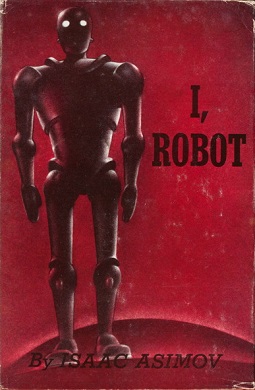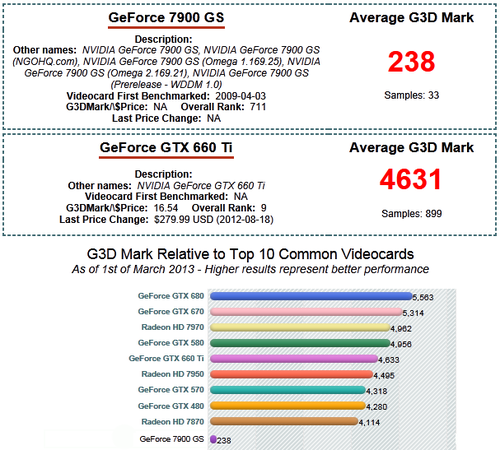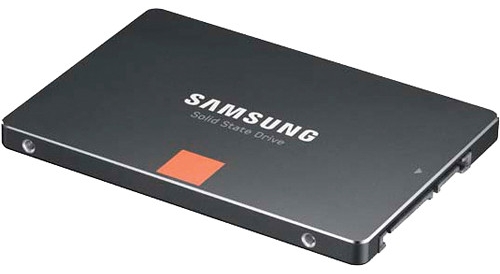We are living in the future
The last few years I have revisited the stories of some of my childhood favorite sci-fi authors, and in particular Robert A Heinlein. It is fascinating to read stories written in the 50’s and 60’s and compare them to what actually happened.
Last week I finished The Door into Summer (1956) which takes place in 1970 and in 2000. It is amusing to read about the household (and other) robots and how they are programmed using a kind of electronic tubes. My robotic vacuum at home is the size of a pizza box, not the human sized robots described in the book. Voice recognition is mentioned, but according to the book it is too complicated and bulky, except for a very limited vocabulary. Today we have voice recognition in every mobile phone, and programs like DragonDictate (later Dragon NaturallySpeaking) have been around since the late 90’s.
In The Moon Is a Harsh Mistress (1966) one of the main “characters” is the computer Mike, who takes up a large building and control all of the Luna colony. This echos the quote attributed to IBM’s Thomas J. Watson: “I think there is a world market for maybe five computers”. The philosophy back then was that centralized computer power was the way to go, not the distributed systems we have today. And they were still using telephones with wires in the future. Today we use smart phones with more computing power than Heinlein could ever imagine, and probably more computing power than the computer in the book.
And in Starman Jones (1953) the crew calculate their position largely manually, with the help of a computer that requires all the input data entered with binary switches, and returns the data in binary code using lights. The positions of the stars (used for the calculations) are recorded using “plates” which have to be developed, in other words traditional photography. Digital photography have today pretty much killed off traditional “chemical” photography using film.
There are of course many examples of where authors been right and describe technical equipment which have actually been developed, like the water bed (Heinlein in aforementioned The Door into Summer) and tablet computers (Orson Scott Card in Ender’s Game from 1985).
So in many ways we already live in the future, and in an even more amazing and technologically developed world than even the greatest sci-fi writers could imagine. I don’t think anyone envisioned Internet and it’s importance, even if Orson Scott Card does write about a world wide computer network used for information and discussion in Ender’s Game. But by that time Internet already existed (just not the world wide web) and the electronic bulletin board systems (BBS) were becoming popular in the late 70’s and early 80’s. Personally I started connecting to BBSes in 1986 (possibly 1987) and in 1990 I connected to my favorite BBS almost daily.
Sure, we don’t have the flying cars everyone expected, or even the hoverboards from Back to the Future II (1989). But I believe that the rise of Internet is perhaps the single most important event in recent history. It has revolutionized shopping, you can now connect to a site on the other side of town or the opposite side of the planet and talk to people or purchase products. We have sites like Wikipedia and Stack Exhange where we can learn things and ask questions, not to mention online learning.
We have home automation that rival what is described in sci-fi books and movies. At home we are renovating (or rather rebuilding from scratch) our bathroom. We are going to install a Moen digital shower system as well as a pretty high-tech toilet. We already have a number of Insteon lights all over the house, controlled though a hub and a smart phone app (some lights are even turned on and off on a schedule based on sunset and sunrise), as well as a robotic vacuum. The latter is cleaning the house twice a day by itself, which is keeping the pet hairs under control and improving the air quality substantially. There is so much more you can do to your home these days, including changing the temperature remotely and even monitoring and controlling your hot tub.
My car has a radar to automatically break if someone walks out in front of the car, and this feature has been improved even more in the latest models. When the car is not braking by itself, the radar assisted cruise control let you drive safely behind other cars while you stream live radio from the other side of the globe through the Internet to your phone and then over bluetooth to the car stereo.
I love living in the future.