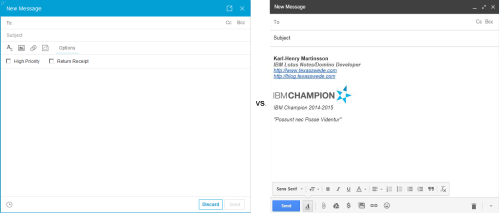My thoughts on 2018
We are now a few weeks into 2018. Back in the 1970’s and 1980’s when I grew up, if anyone talked about 2018 it was in a science fiction book or movie. Even the movie Back to The Future II took place in what’s now the past. But now we are here, so let’s talk about what I think we can expect for this year.
I see virtualization and containerization become even more wide spread. Not only will IBM develop the next generation of its Connections product using containers and microservices, but IBM Domino will support Docker containers as of the next feature pack.
The idea of packaging services in easy-to-deploy containers is an evaluation of traditional virtualization, and I think we will see this much more in the next year. A number of companies already use Docker as one of the components in their cloud offerings. Amazon, IBM, Oracle and Microsoft are just some of those companies, and I think we will see even more of Docker in 2018.
The Internet of Things (IoT) will continue to grow and develop, together with voice control of devices. The other day I visited the home improvement store Lowe’s and when I passed the thermostat section I noticed that several of them now integrates directly with Alexa. At home we have a number of IoT devices connected through a home automation hub. This morning when I woke up I just had to say “Alexa, turn on good morning”, and several different lights in different rooms throughout the house came on, at a preset strengths. I got into the shower, pressed a preset button on the control panel and the shower turned on my preferred showerhead at the temperature I have preprogrammed. The shower controller is a few years old, and it happens that I get irritated over the fact I can’t control it through Alexsa. That is how spoiled I have been from that convenience.
There are way for developers to create their own solutions for Alexa, as well as for other IoT devices. My SmartThings home automation hub uses Grovy as the language for apps running directly on the hub. I have also been experimenting some with the IoT functionality through IBM Cloud (formerly Bluemix). But you still need to be a developer to create applications for these solutions.
Amazon has however a low-code/no-code option in Alexa Skills Kit, and recently my wife built a custom Alexa skill. In the coming year I see low-code/no-code become more of a focus. Microsoft PowerApps, SalesForce App Cloud and Quickbase are just some. IBM is developing their LiveGrid, which looks very promising. If we look back a little over 20 years, we have Lotus Notes 3.0 and 4.0 as early examples of this concept. The term citizen developer is often used today for non-programmers developing business solutions outside the IT department.
For many years the IT department have been trying to prevent this, but I think we will see a return of users who quickly develop solutions for their own or their departments use, without involving IT. With services available in the cloud, the IT department don’t have to worry about the maintenance of servers, install and licensing of servers, etc. Instead they can focus on teaching the citizen developers best practices and how to secure their applications. IT will go from running the backend to supporting the users in their development. In addition they can develop more advanced solutions, beyond the skills of the end-users. I don’t see the IT departments going away, just shifting their focus somewhat.