Downloaded the Notes client with Domino Designer and Administrator, installed it on top of the public beta from December in a viritual machine (with 1GB memory). Install went without any problems, and the client starts up fine. All settings and bookmarks were preserved from the beta.
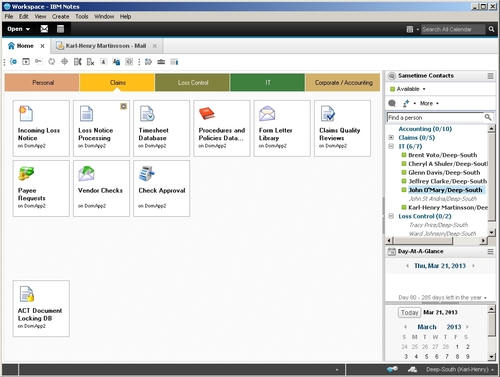
It just works.

I uninstalled Notes 9 beta and then re installed, zero problems but,how did you get your work space to look like that in the Notes client?
I did not even uninstall the beta. 🙂
That is the default look, I only changed the colors of the tabs, as the IBM designers who created the default colors once upon a time must have been color blind. 🙂 Make sure you uncheck “Use textured workspace”, otherwise it will look like in Notes 8.x…
Cheers Mate, unticking textured workspace did it. The only issue I see is that the background does need a bit of colour. Remember a company did a program that allows you to replace various aspects of the workspace, I think it was panagenda. I will try the upgrade from the Beta on another machine I have.
You must be up late must be, what 11.00 PM?
Thanks anyway.
Glad you solved it! Yeah, I would have liked to see a little bit color as well, or a shade/hint darker gray. Right, Panagenda sells MarvelClient which let you change the look of the Notes client.
Yeah, it is 11pm here (or 23:00, since I like 24 hour notation). About to hit the bed…
I see there is a Domino 32 bit version but says it only supported on a 63 Bit Machine, My main, personal, server (which is hosted) is Win 2003 32Bit. I really dont fancy upgrading it, but guess I have no option?
I am in Thailand so we are exactly 12 hours ahead of your, lovey sunny day and as hot as hell. I live about 8 Km from teh beach, but almost never go there (:>)
I should have read the instructions, I guess. I installed it on my Windows server 2003, 32-bit version… Works perfectly for me. My site http://www.texasswede.com is on that server…
Thats my man, someone who has the guts to just do it, you must be a Nike man.
Ok I will try over the weekend.